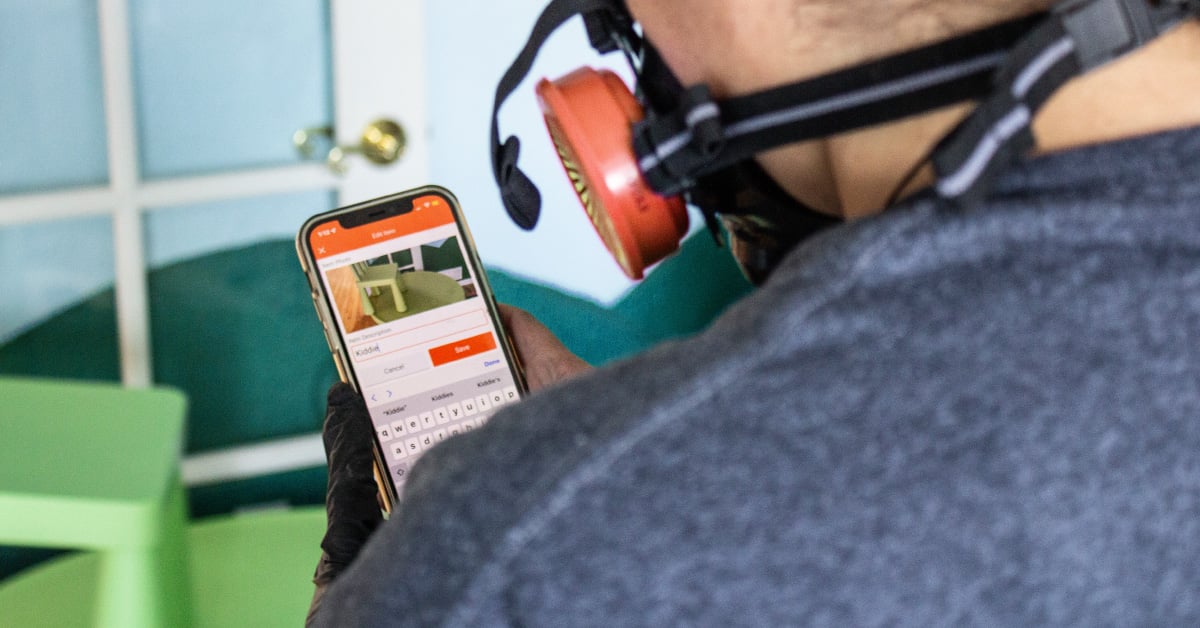ENCIRCLE CONTENTS
Contents packout software for property claims
With the right contents packout software, you can capture the documentation you need, and stop wasting time creating listings by hand.

What restorers are saying:
“We use it daily and it’s worth every penny. Encircle has increased profitability on contents jobs by 20%. Adjusters look at the report, comment on how amazing it is, and hand over the cheque—no questions asked.”
NICOLE STONE
Office Manager

“Our Insurance partners are always impressed with our detailed reports and content pricing. Encircle has saved us multiple hours or work with such impressive results that we will never go back to doing it manually.”
KYLA HARPER
Office Manager

“Encircle has saved me countless hours…Everything is available at the tip of my fingers….It takes me 2 minutes to generate a report, look up a specific item, or answer a question.”
AHSAN KHAN
Owner

“When clients see how fluid your company’s contents process is, despite the complexity, it instills confidence and faith, providing relief during a stressful situation.”
MAX PENA
Marketing Manager

“Using Encircle, we've saved time on site with the inventory process….Half an hour became 10 minutes, and 1.5 hours became 30 minutes.”
ABBAS HASAN
VP Operations

PARTNERED WITH LEADING CONTENTS TRAINING PROVIDERS


Work smarter - not harder -
using Encircle’s dedicated contents workflow.




 Item photos
Item photos
Capture unlimited item photos quickly in the field.

 Item details
Item details
Add crucial info to your inventory with descriptions, dispositions, quantities, age, serial number, brand, pre-loss condition, and more.

 Box and location assignment
Box and location assignment
Quickly assign items to boxes and assign boxes to locations using bulk editing.




 Multiple users at once
Multiple users at once
Divide and conquer, see what is being done in real-time, and get the job done faster.

 Predictive box naming
Predictive box naming
Reduce clicks and auto-assign box names as you list items.

 Sticky dispositions
Sticky dispositions
Automatically apply the disposition of the last logged item to the next item. Apply a disposition across multiple items for faster listing.




 Item and box search
Item and box search
Easily look up item details and find item and box locations.

 Replacement cost values
Replacement cost values
Price items online and calculate replacement costs. Automatically link your pricing to online retailers within your reports.

 Contents reports
Contents reports
Create and share detailed inventory lists, schedules of loss, photo reports and more with just a couple of clicks! Learn more about Encircle reports.



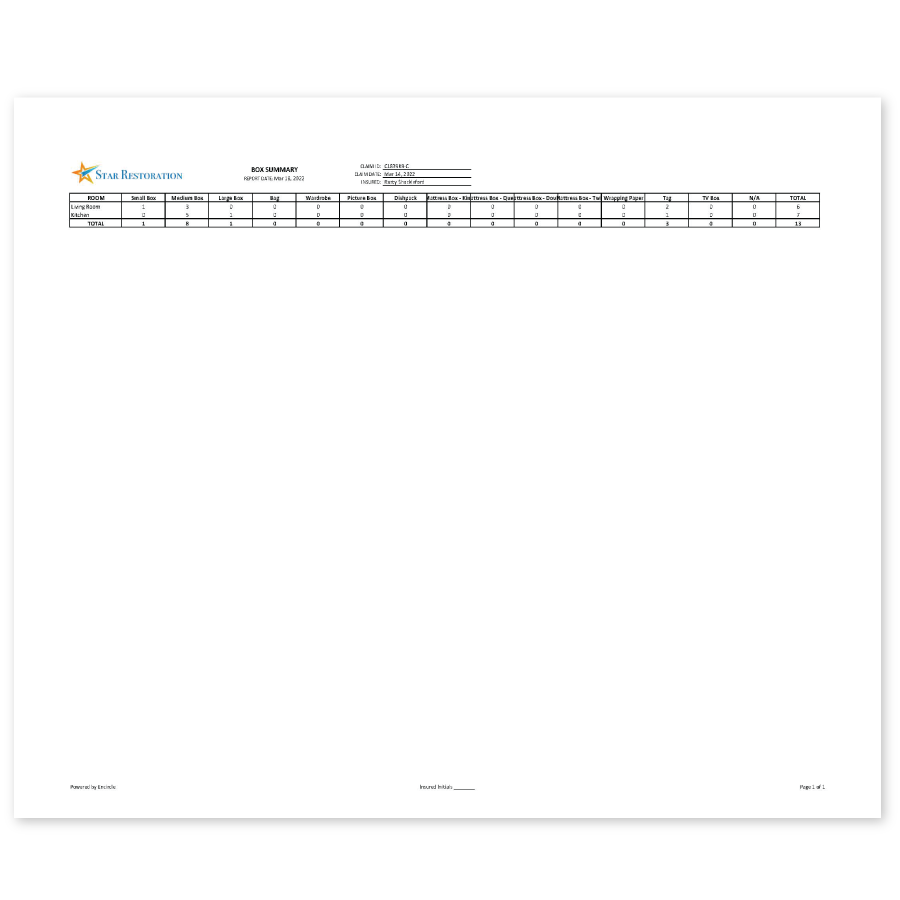
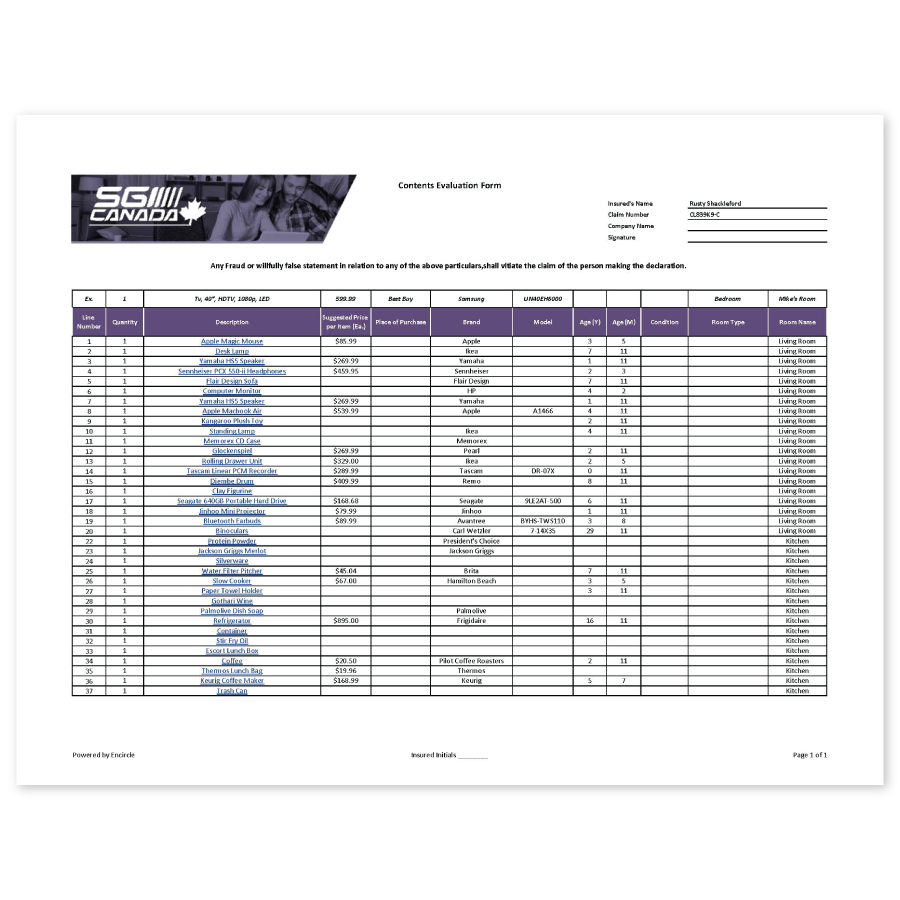

 GENERAL CONTENTS INVENTORY
GENERAL CONTENTS INVENTORY
Detailed inventory spreadsheet of all contents from a property loss. All item information is organized, with clickable photos for a closer look. See sample report.

 NON-RESTORABLE LIST - LOSS WORKSHEET
NON-RESTORABLE LIST - LOSS WORKSHEET
An organized list of all non-restorable items, complete with replacement value calculations and hyperlinks to photos and online retailers for price verification. See sample report.

 CONTENTS PHOTO REPORTS
CONTENTS PHOTO REPORTS
PDF reports showing all item photos, organized by room and disposition. Photos are clickable so the reader can take a closer look. See sample report.
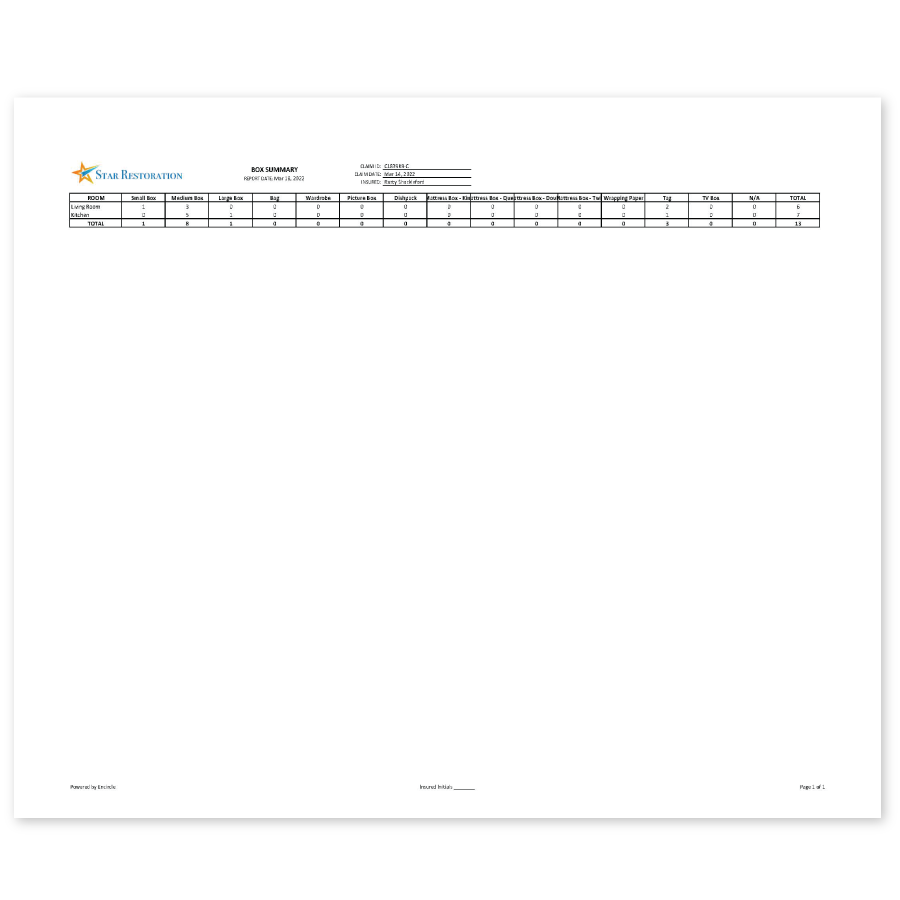
 REPORTS FOR CHARGE OUTS
REPORTS FOR CHARGE OUTS
Get a simple and organized list of the count of boxes, tags, etc. used during the packout. See sample box summary report.
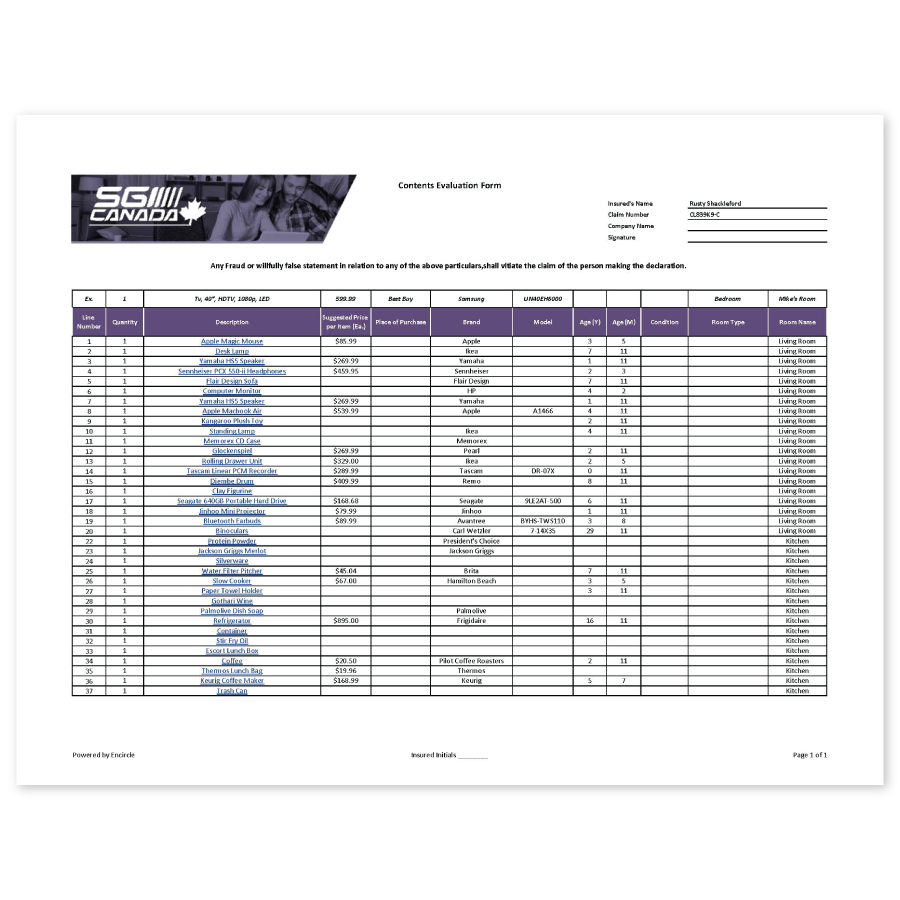
 CARRIER-SPECIFIC REPORTS
CARRIER-SPECIFIC REPORTS
Access a wide range of spreadsheet reports built to the specifications of insurance carriers. See sample report.
The Encircle edge
What you can't get anywhere else.
- Field-first design - Documentation done right with fewer clicks.
- Easy sharing - Easily share with teammates, subs, and adjusters.
- No cell service? No problem! - Works even in extreme conditions.
- Works on any device - Works on any smartphone, tablet or desktop.
- Ultimate collaboration tool - Work together for documentation done faster.
- Unlimited data, forever yours - Your data is yours, safe, without storage limits.
- Indisputable facts - Date, time, and GPS metadata for data integrity.
All included in your Encircle subscription, starting at $285/month.

Handle contents with confidence
The detail-intensive nature of contents work can be daunting, but Encircle has your back.
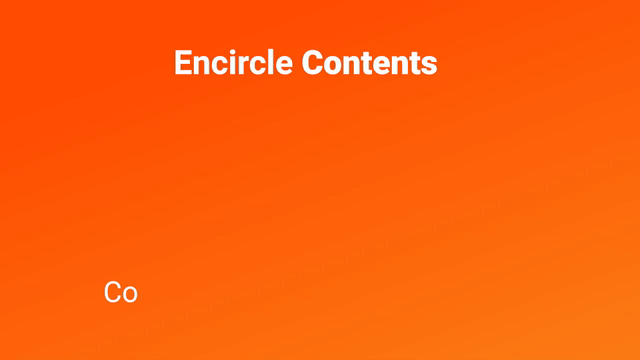
More Encircle Contents resources:
CONTENTS MANAGEMENT
Contents Restoration Bootcamp: Strategies to grow a contents division
CONTENTS MANAGEMENT
CONTENTS MANAGEMENT
Rytech franchise uses Encircle to boost profit by 20% on contents jobs
FIRE & SMOKE DAMAGE REMEDIATION
Pure Restore uses Encircle to handle Marshall Fire job influx
CONTENTS MANAGEMENT
CONTENTS MANAGEMENT
Frequently asked questions
Below you’ll find answers to some of the questions we get asked most!
How is this different from the other contents apps out there?
Unlike other contents apps, Encircle has been built with the field user in mind to make it easy to get in and quickly list and pack-out contents using any smartphone (iOS or Android) or tablet, regardless of the job size or internet connection. With multiple users able to work in the file at the same time, a pack-out can move quickly, saving you hours or even days in the field. And all of this field data is automatically synced and immediately available back at the office for your team to generate robust reports in minutes that make you look good to your customers and adjusters. And remember, Encircle isn’t just for contents! Encircle is an all-in-one solution so you get everything you need for field documentation – photos, videos, notes, sketch, moisture readings, and remote document signing.
How many people can be working in the file at the same time?
We know that there are contents apps out there that only allow one person at the time to work in the job file, but Encircle isn’t one of them. We know that just isn’t practical in the field, so we ensure that anyone with access to the job file in Encircle can be working in it. So multiple people can be processing items on the job site at the same time and it all gets automatically synced and organized in real-time and is available for anyone back at the office to see.
What if I use temporary workers or subcontractors for my contents processing?
When you become an Encircle customer, you can add as many users as you need, so if you have temporary workers or subcontractors, you can provide them with their own log-in for access to the Encircle app and remove them from your account when they are finished.
More questions? Book a demo to chat with an Encircle Expert.