 ENCIRCLE PAYMENTS
ENCIRCLE PAYMENTS
Get paid on-site –
before the work starts
Fast, secure and built into Encircle

Collect faster. Breathe easier.
22% of restoration revenue is tied up in unpaid invoices.
Encircle Payments gives you a faster way to collect
Easy, on-the-spot collections
Request and collect payments in seconds in the field
Improved
cash flow
Collect deposits and deductibles before work begins
Better customer experience
A more secure and convenient payment method
Fewer tools
to manage
Integrated in the app you’re already using for documentation
As simple as: Tap, get paid


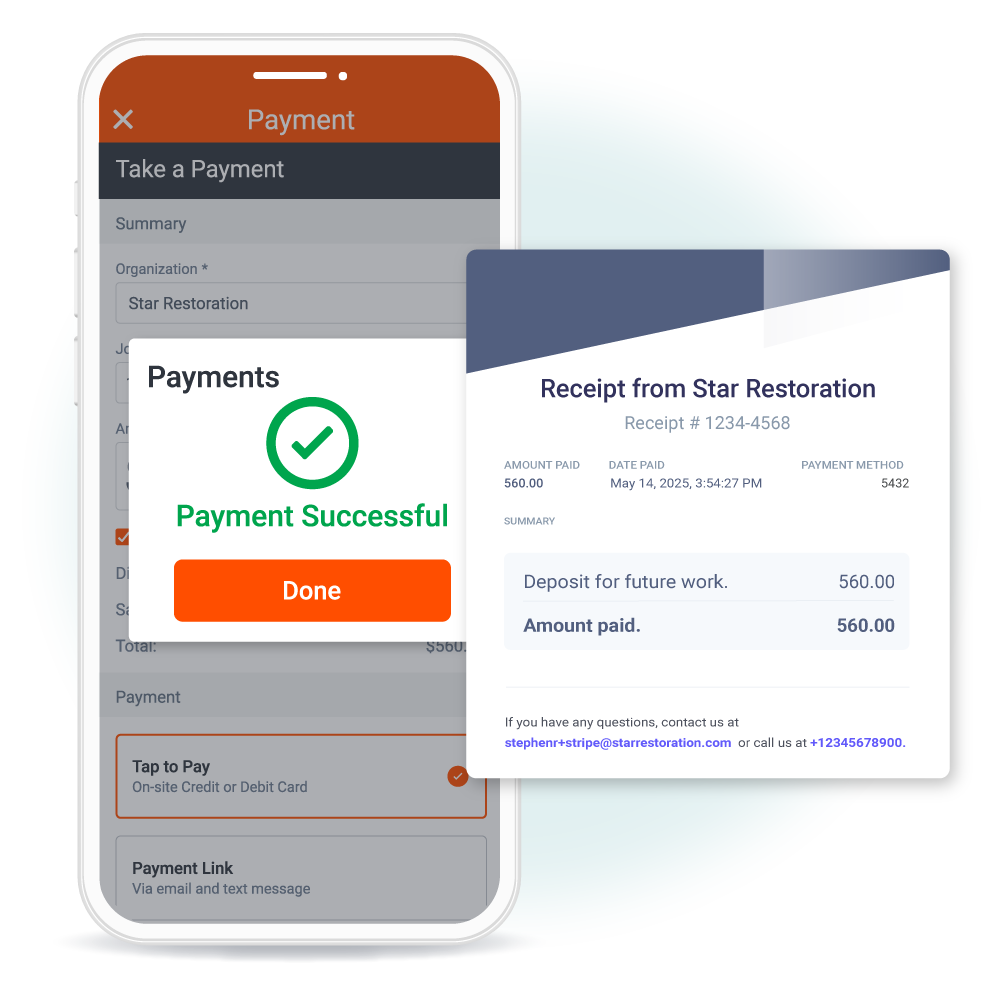
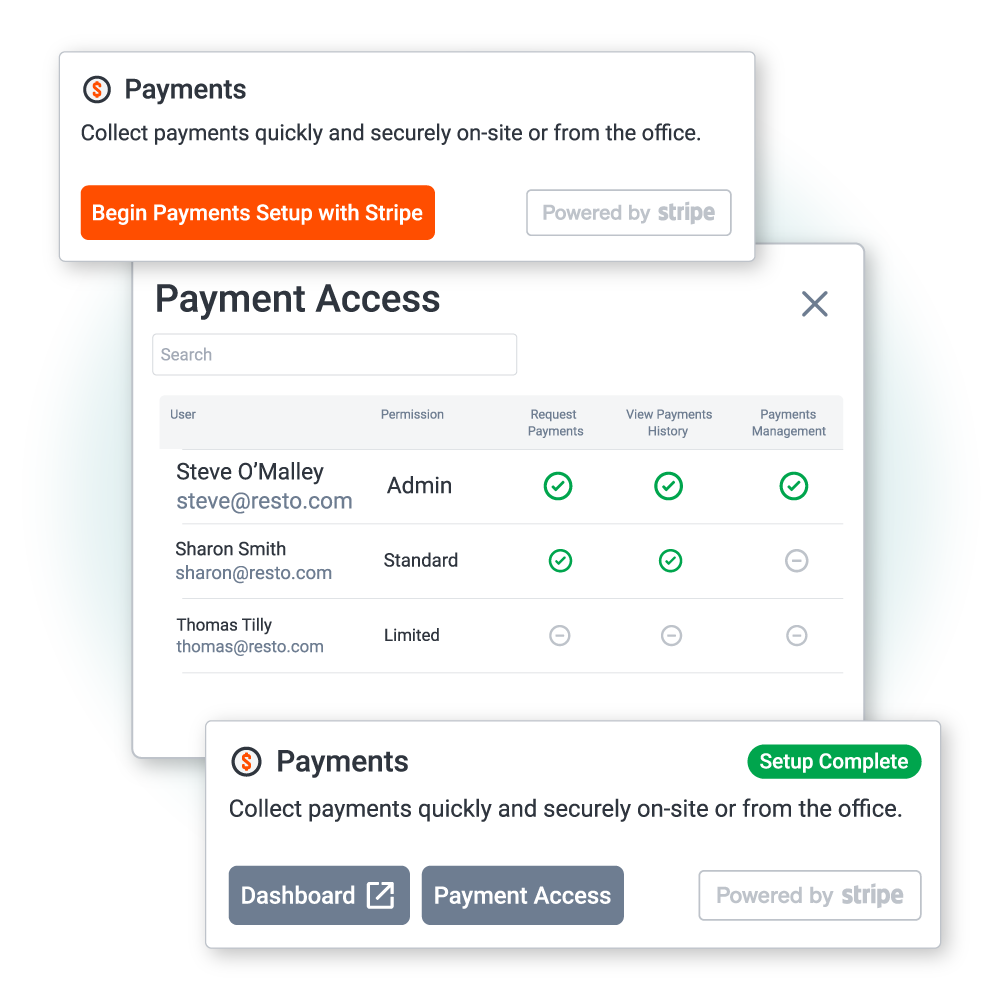


Tap to Pay
Collect payments in-person with a simple tap on your phone—no hardware needed

Text or email payment link
Send secure links for credit card or ACH payments directly from the Encircle app
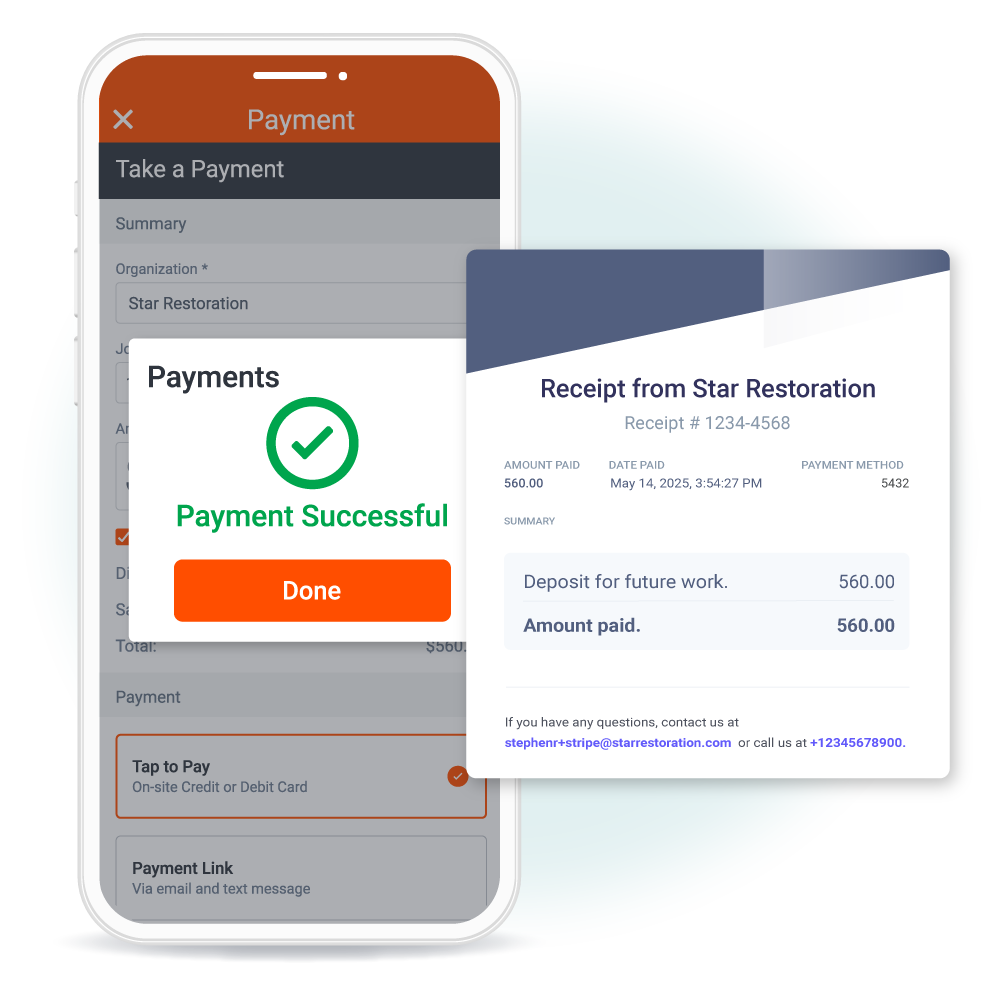
Instant receipts
Homeowners get receipts via email. Easy for you and a great experience for them
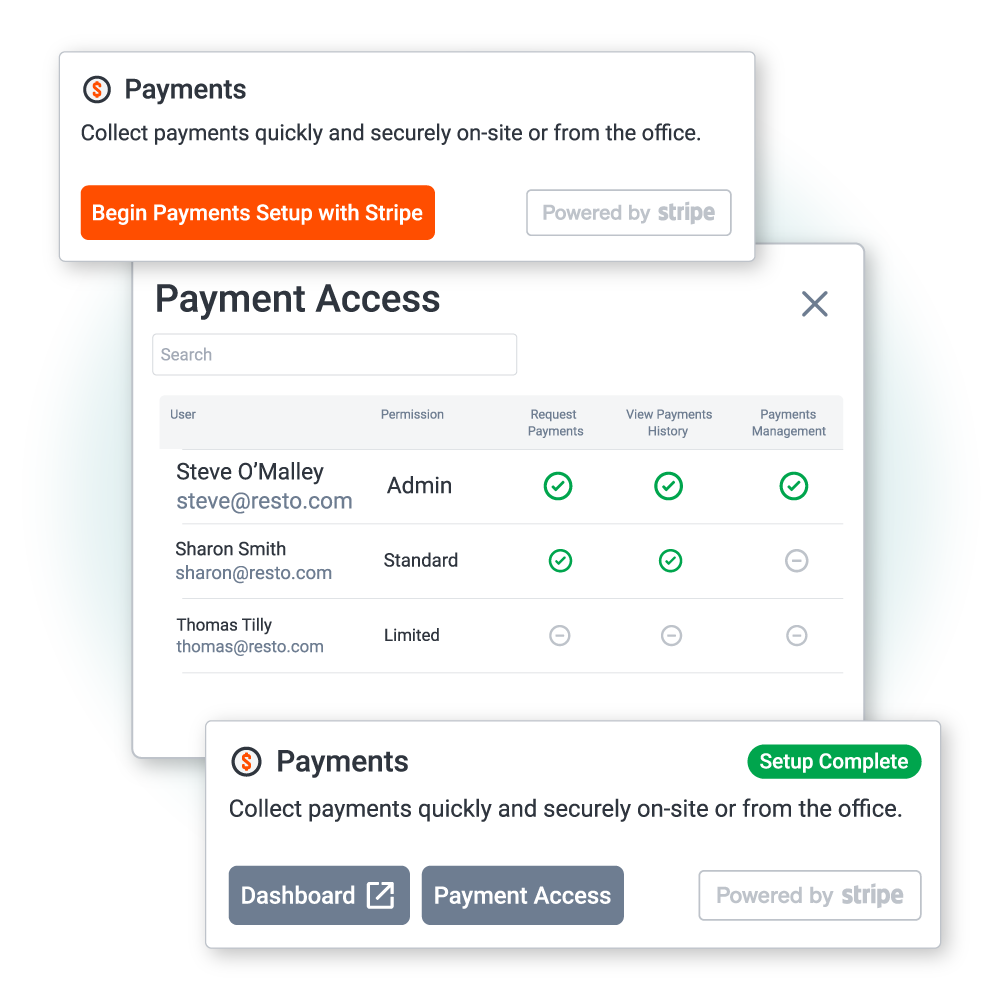
Unlimited users
With no seat fees for users, anyone on your team can request and collect a payment

Powered by Stripe
Reliable, secure, and trusted by millions of businesses around the world
Why collect payments with Encircle?
| Feature | CompanyCam | AlbiPay | |
| Tap to Pay | |||
| Processing fees *per transaction | 2.95% | 3.0% | 3.2% + $0.30* |
| Unlimited users included | |||
| Mobile payment requests | |||
| Included in subscription |
With Encircle, your field teams don’t just document the job—they secure it with upfront payment.
Perfect for restoration jobs where every dollar counts
- Emergency water mitigation
Collect a deposit before placing a dehu. No upfront payment = no commitment - Rebuild deductible collection
Secure the homeowner’s portion of the claim before your team swings a hammer - Catastrophe response
Keep crews moving fast and homeowners feeling confident in high-stress, high-volume events - Uninsured upgrades
Give customers a fast, professional way to pay on-site for change orders or upgrades

Get the cash flowing today.
HOW TO GET STARTED
Initial set-up
Set up your Stripe account* in Encircle and connect your bank details
*requires Admin permissions
Collect a payment
Step 1.
Select the job that requires a payment
Step 2.
Fill in the amount and add a description
Step 3.
Have the customer Tap to Pay right on your phone or send them a payment link.
Frequently asked questions
Below you’ll find answers to some of the most common questions about Encircle Payments
Can I start using it today?
As soon as you complete the Stripe sign up process, you’ll be ready to start collecting payments.
What are the rates?
Standard processing rates apply and there are no transaction fees.
Tap to Pay rates: Visa Mastercard, Discover (US & iPhone only) 2.95%, American Express 3.5%, Interac Debit (Canada) 1% with $15 cap
Payment link rates: Visa Mastercard, Discover (US) 3.2%, American Express 3.5%
ACH rates: ACH 1% with $15 cap
Can I pass along the credit card processing fee to the homeowner?
Not right now. We’re actively exploring this, keeping federal and state laws in mind.
Are there limits on how much I can charge?
Yes, depending on the homeowner’s card limits. For Tap to Pay in Canada, there’s a $250 cap set by financial institutions.
Can I offer financing through Encircle Payments?
Not yet—but we're exploring options for future integration.
How secure is Encircle Payments?
Encircle is partnered with Stripe, which is trusted by millions of merchants around the world, to ensure secure processing and compliance with PCI standards. All of your banking and customer payment information is stored in Stripe, which you can access from your dashboard.
Do I need extra hardware?
Nope. Tap to Pay works using any compatible mobile device your team already has.
Who on my team can collect payments?
Anyone you give access to. With unlimited users, there’s no bottleneck—no matter who’s on site.
Can I connect Encircle with Quickbooks?
While Encircle does not offer a direct QuickBooks integration, you can connect your Stripe account to QuickBooks using a 3rd party tool from the QuickBooks App Store. You can learn more about it here.
More questions? Book a demo to chat with an Encircle Expert.
