Visual documentation is the foundation of success that ensures accuracy and efficiency from day one.
Whether you're recording the initial loss or making detailed reports, documenting every part of a property restoration job well can make a big difference. Mastering these techniques not only protects your business but also builds trust with clients and speeds up the claims process.
Let’s dive into the essential strategies that'll improve your visual documentation skills and set your restoration projects up for success.
Table of contents
• Tip #1: Capture every detail with photos and videos.
• Tip #2: Efficiently organize documentation by room.
• Tip #3: Accurately document the source of loss.
• Tip #4: Use Note Templates for consistency.
• Tip #5: Easily create and share professional reports.
• Tip #6: Keep your field team aligned with consistent documentation.
Tip #1: Capture every detail with photos and videos
Documenting pre-existing conditions is crucial for protecting your business and maintaining customer trust.
- Capture overview photos: Start with 4 to 6 wide-angle shots at eye level, moving left to right with a slight overlap. This creates a visual storyboard of the entire space.
- Use macro-to-micro sequence: Start with wide shots to show the whole area, then take close-up photos to capture specific damage details. This helps adjusters easily understand the extent and source of damage.
- Make sure there’s good lighting: Adequate lighting is essential to avoid shadows and make details clear. Avoid blur by holding your device steady or using a tripod.
- Use Encircle’s tools: Use the Photo Markup tool to highlight specific issues like dents or scratches. The Room Selector tool allows you to switch rooms seamlessly. When you're finished capturing photos, use Floor Plan feature to create a detailed map of the affected property. This helps in visually organizing the site, making it easier for everyone to understand the layout and pinpoint where damage occurred.
Real-world success: Restoration 1 of Washington leveraged Encircle’s platform to document site conditions, effectively, contributing to their impressive $5 million in revenue.
Tip #2: Efficiently organize documentation by room
Sorting through hundreds of photos can be time-consuming and error-prone.
- Auto-organize with Encircle: Use auto-labeling and metadata features to automatically organize photos by room, including details like time, date, and geolocation.
- Maintain logical order: Organize photos in each room following the macro-to-micro sequence for a clear narrative.
- Review on-site: Before leaving, review photos in each room to ensure they're well-lit and free from blur, reducing the need for additional documentation.
- Speed up the inventory process: Use Encircle's Contents feature to quickly document and track all items in each room. This speeds up inventory and ensures accurate reports, making it easier to justify claims to adjusters.
In the video above, you can see how Encircle auto-organizes to present your documentation in a clear and organized manner.
Tip #3: Accurately document the source of loss
Accurate documentation of the cause of damage is foundational in restoration work.
- Capture the source clearly: Begin with a wide shot of the room, then move closer to document the specific cause, such as a burst pipe or broken window.
- Use multiple angles: Take multiple shots from different angles to fully capture the damage.
- Consider a video summary: After taking photos, record a short video summarizing the damage. This gives adjusters a complete visual summary. It can also be used as a tool for your internal staff to plan their work, so they know what to expect when they arrive at the location.
- Don’t forget: Ensure good lighting when documenting the source of loss. Poor lighting or blur can hide important details, so consider using extra light sources in dim areas.
Real-world success: Boosting job profits starts with accurate documentation. Learn how Ultra Clean Service Corp achieved this by using Encircle’s comprehensive tools.
Tip #4: Use Note Templates for consistency
Consistency in documentation is key to efficient operations. Encircle’s Note Templates ensure that your field teams capture every essential detail, without missing a step.
- Before starting a new task, select the appropriate Note Template in Encircle.
- Fill out the pre-populated fields to quickly and consistently record all necessary information.
- At the end of the day, use a template like the ‘Daily Wrap-Up’ to complete your notes in minutes, making sure that nothing is overlooked.
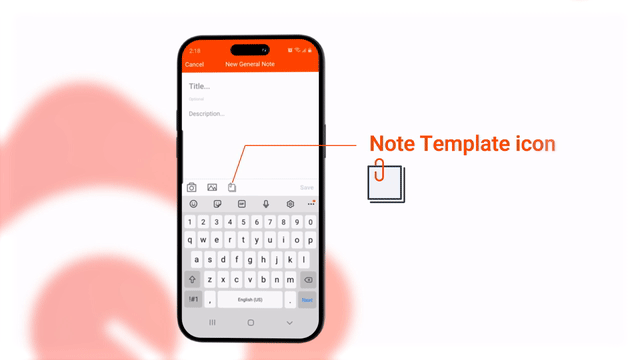
Tip #5: Easily create and share professional reports
When it’s time to compile your findings, Encircle’s Reports change your collected data into a professional, comprehensive report that you can generate and share directly from the field.
Pro tips:
- Use the auto-organizing feature to collect your photos, notes, and metadata into a structured report.
- Customize your report by selecting relevant sections, adding cover photos, and including any necessary attachments.
- Share the report instantly with clients or adjusters, speeding up the claims process.
Here's how you can make and change your reports from the Encircle mobile app. This makes it easy to share professional documents on the go. Check out the video above for a step-by-step guide.
Real-world feedback:
“At the click of a button, you’ve got a document on a quarter-million dry out that just screams wow.”
— Brent Werner, President, Werner Restoration Services Inc.
Tip #6: Keep your field team aligned with consistent documentation
One of the biggest challenges in restoration projects is making sure that all team members document the job consistently and thoroughly. This is important because 66% of restorers say that missing field documentation is the main reason for delays or pushback on estimates. This causes gaps in records, miscommunication with adjusters, and delays in claims processing.
Pro tips:
- Implement standardized Note Templates: Use standardized note templates to ensure every team member records the same critical information across all projects. This can include checklists for common issues like water damage, mold growth, or structural concerns.
- Keep training your team on the best ways to document visuals: This includes capturing macro-to-micro sequences, making sure the lighting is good, and not blurring the photos.
- Review and audit documentation: Periodically review and audit your team's documentation to identify any inconsistencies or areas for improvement. Providing feedback helps maintain high standards across the board.
- Use a documentation checklist: Provide your team with a checklist to follow on-site. This can include steps for capturing comprehensive photos, documenting the source of loss, and making use of tools like photo markup to highlight key areas.
Here’s a sample checklist for what to do on the first day of a water mitigation job.
Set a new standard in restoration with these visual documentation techniques
Don’t just implement these tips; make them a routine part of your workflow. Consistency is key. Regularly review and refine your documentation process to ensure it remains as effective as possible.
By adopting these visual documentation techniques, you’re not just keeping pace with the industry — you’re setting a new benchmark for accuracy and efficiency.
The real impact of these practices lies in their ability to prevent costly mistakes, strengthen client relationships, and speed up claims approval.
 By: The Encircle Team
By: The Encircle Team

