Visual documentation of a property loss is crucial for restorers to get paid in full for their work. Here at Encircle, we’re dedicated to making photo & video capture (and all field documentation, for that matter) as easy as possible. Maybe that’s why restorers voted Encircle the #1 Photo Documentation Software in the 2023 C&R State of the Industry report — thanks again for that!!
Encircle keeps all your job documentation all in one place and organized by room, so you can easily find things later, and quickly generate professional reports. That's added a bit of extra navigation for techs to go in and out of the camera screen, as they switch to capture different rooms… Until now!
Introducing: Camera room selector
Camera room selector allows users to switch between rooms they're capturing, right in the camera screen. Photos end up organized in the right room, without techs having to spend time switching in and out of the camera. That’s what we'd call a win-win!
You’ll find the new camera room selector at the top of the camera. It'll show the name of the room you're currently capturing. Click on the room name to bring up a list of other rooms in your job file.
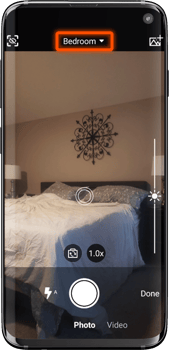
Select the next room you want to capture, and then keep snapping those pics!
You can also add new rooms from the room selector menu, which is super handy if any were missed during your job file setup.
To do this, click the room name at the top of the camera screen, and use the ‘Add’ button in the top right corner of the menu that appears.
When you are finished taking photos, you'll land in the room that you were last documenting.
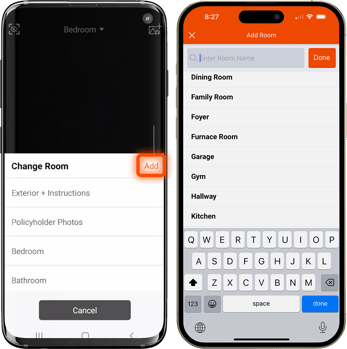
Moving photos between rooms
Ever captured photos into the wrong room within your job file? No worries, we’ve got your back!
You can now press and hold any photo within a room to pull up a menu with a “move” option. Click here for more information on moving photos between rooms.
More pics, less clicks
And there you have it! Camera room selector will save your field teams clicks and prevent unnecessary navigation while capturing photos.
Have your field teams give it a try — we can’t wait to hear what they think!
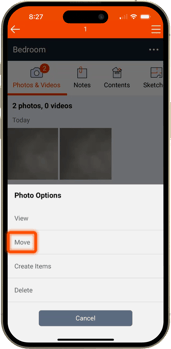
 By: The Encircle Team
By: The Encircle Team