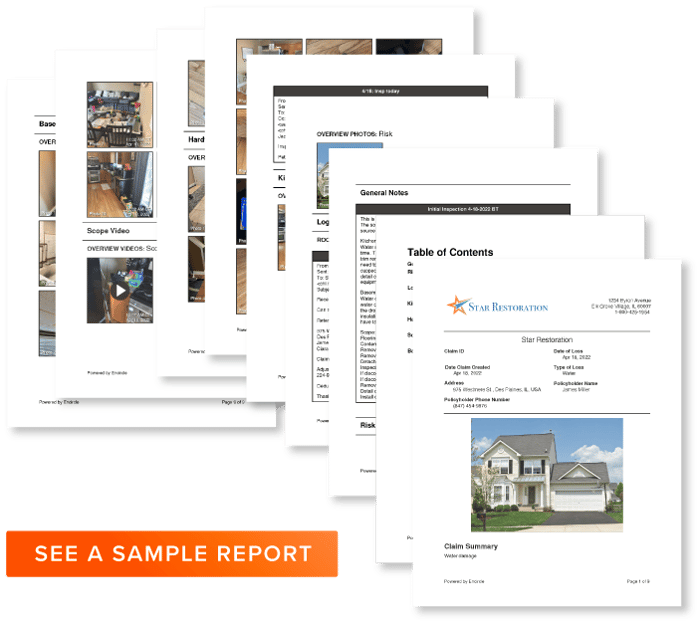Don’t leave adjusters feeling clueless — stay organized by room and let your reports tell the whole story.
The refrigerator supply line cracked and saturated the wood flooring and baseboards in the kitchen. The water also caused damage to the ceiling in the storage room below.
Sound familiar? Sure, we know that you know how to fix it — you’re a pro. But let’s talk about the documentation that ensures the insurance adjuster understands what happened, so you get paid in full for the work you did. Are you capturing all of the details of the loss in a clear, concise manner? Are your reports organized in a way that tells the story of the loss for someone who isn’t physically there?
The secret is in the rooms 🕵️
As a restorer, you walk through the property, talk about the property, assess the property damage, and restore the property by room, right? Doesn’t it make sense to also document the property room by room?
For 10 years, Encircle has been obsessed with creating an easy mobile experience for field technicians and project managers — allowing them to navigate the app in the same way they navigate physically through the jobsite. This creates simple, repeatable processes and instills top-notch documentation habits and consistency across entire teams.
Unlike other solutions out there that dump all your photos into one unorganized mishmash of information, Encircle breaks everything out into rooms, keeping the job organized and easy for anyone to review and understand. By making the adjuster's job easier, you won’t see your profits disappearing.
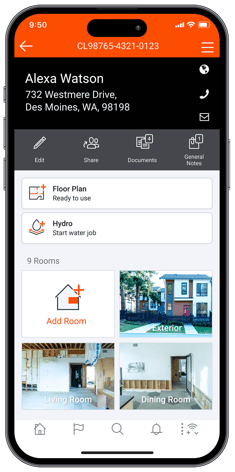
The magic is in the reports 🦄
Keeping photos, videos, notes, contents, and sketches organized by room allows for automatic labeling of your data, so reports can be generated instantly with a couple of clicks.
Encircle reports tell the story of a loss in a way that walks someone through the property room by room. This way, all stakeholders can understand what happened, and the scope of work required to restore the property back to its original state — even if they haven’t been to the physical jobsite.
No wizards required 🧙
Using Encircle doesn’t require administrative prowess, a technical background, or a computer science degree. A deliberate design makes it easy for technicians to capture job data in the field, without disrupting their day. Keeping that data in an organized manner within Encircle makes it accessible to anyone who might need it. No more sifting through thousands of randomly labeled .JPEGs. Your admin teams will love how you’re saving them time and reducing their headaches — plus, your adjusters will love you too!
Our latest tricks revealed 🎩✨
Organization by room just got easier with an update to the room details page in the Encircle mobile app.
These 3 practical tools will make life easier for everyone.
Here’s how:
Clearly labeled sections (Photos & Videos, Notes, Contents, & Sketches) to keep everything organized.
Thumbnail gallery of Photos & Videos is now sorted by date.
The new Quick Action button (+) makes it easy to add data to the room.
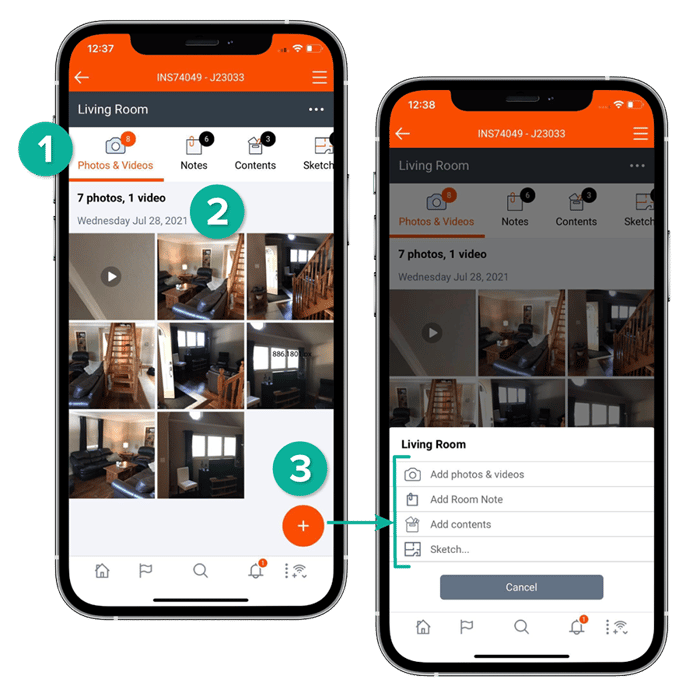
Any questions about how to use rooms to stay organized?
Contact success@encircleapp.com
 By: The Encircle Team
By: The Encircle Team